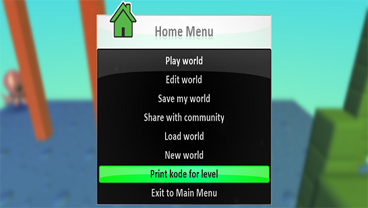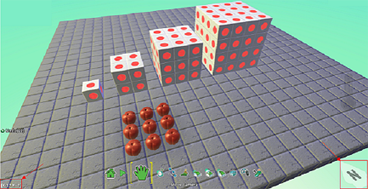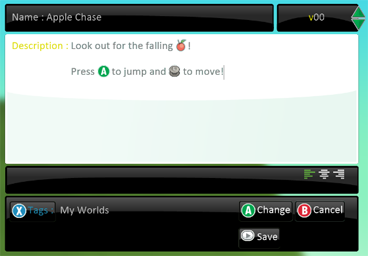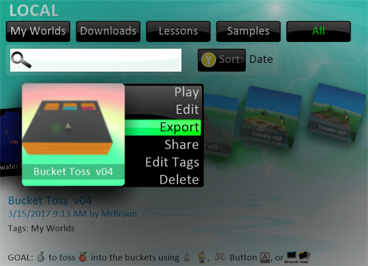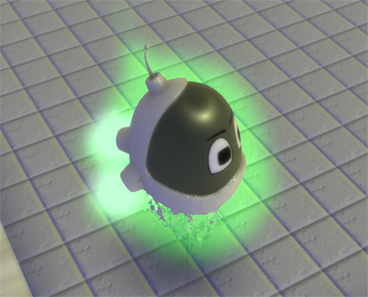Print Kode Kodu has a feature that allows you to view the game’s code written for the entire world.
Tips and Tricks
This page is used to generate the html for the actual tips page. The html generated by this page is cut/paste into tips/index.md and then the hrefs are manually added so that each gallery image is clickable.
To add a new tip to teh gallery you must add it to _data/tips_gallery.yml
Questions?
For questions or any support issues, email KoduSupport@InfiniteInstant.com.