Export World
The Export World option is a great way to share worlds with friends or turn in levels created for school. Export World allows you to export your world out of Kodu onto your hard drive or USB drive. The file will have the extension .Kodu2.
To load a .Kodu2 world on a new machine, just double-click on it. This will launch Kodu and import the world. If Kodu is already running, after double clicking you will need to return to the Main Menu and then re-enter the Load World menu to see the imported world.
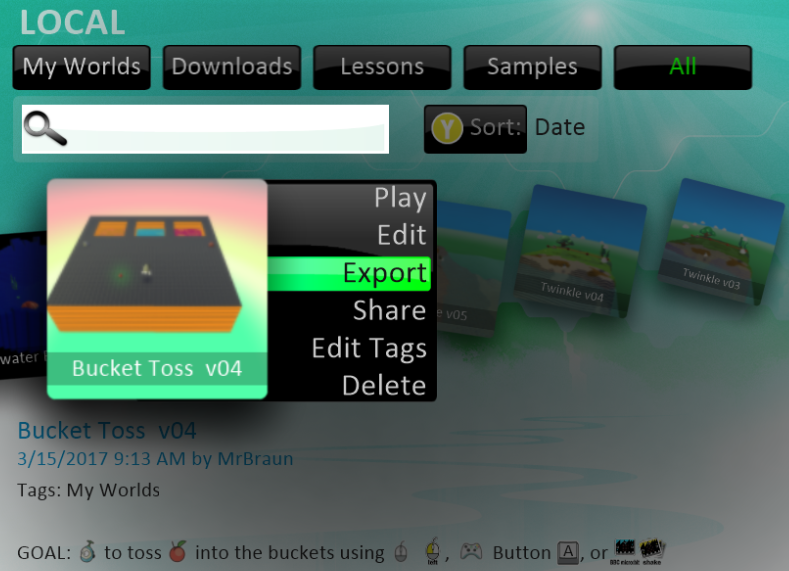
See Also
Questions?
For questions or any support issues, email KoduSupport@InfiniteInstant.com.