Resources
Kodu lets kids create games on Windows PCs via a simple visual programming language. We’ve compiled some key resources — including training videos, sample lessons, starter worlds, and connections to other Kodu educators, to make your on-ramp as smooth as possible.

Featured Resources:
Applied Algebra, Geometry, and Data Collection with Computer Science
BBC micro:bit and Kodu Interact
Carnegie Mellon University Curriculum
Design Process and Computer Science for Camps
Design process and Computer Science
Game Design Course
Life Science and Ecology with Computer Science
Lynda.com Curriculum, Kodu for Kids Textbook, and connect with Kodu Teachers
PlanetKodu Classroom Kit
Space Science and Mars with Computer Science
Touch Version of Kodu Curriculum
Other Resources:
Tips and Tricks
Research
Videos
Applied Algebra, Geometry, and Data Collection with Computer Science


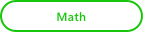
Explore mathematical problems and examine relationships among data. Create and interact with objects within a three-dimensional world to study algebraic and geometric concepts.
Lesson 1: Growing Squares
Learn to describe and analyze the pattern using math sentences and relationships when given incremental changes in the area of a square.
Lesson 2: Length, Width, Area, and Perimeter
Learn to create a three-dimensional object from two-dimensional representations when given the length, width, and height measurements for quadrilaterals.
Lesson 3: Area, Perimeter, and Volume
Learn to describe the property with the appropriate standard units when given a measure of length, width, height, surface area, perimeter, and volume.
Lesson 4: Surface Area and Volume
Learn to describe the change as a fraction of the original shape when given a change to a shape.
Lesson 5: Obstacle Course
Learn represent the situation, analyze the resulting data, and display the data in a table or graph when given a scenario.
Lesson 6: Placing and Programming Items
Learn to represent an object as a three-dimensional shape in a coordinate plane when given an object’s properties such as length, width, height, surface area, volume, and location.
Lesson 7: Timing and Winning
Learn to plot and model the shortest paths between the locations using a computer simulation when given multiple target locations and obstacles.
Lesson 8: Double the Items
Learn to design an investigation to determine the effect on the time it takes to complete the retrieval of the items when given an increase in target items.
Lesson 9: Data
Learn to sample a population to collect performance data on the task.
Lesson 10: Showcasing Creativity
Learn to collect data, analyze it, and report your findings.
BBC micro:bit and Kodu Interact



Kodu programming tiles allow interaction with the micro:bit. The user can control character movement using the accelerometer, jump and shoot with a button press, display animations and scrolling text on the screen, and interface with other devices through the IO pin
Resource. BBC micro:bit and Kodu
Learn programming tiles that allows Kodu and the BBC micro:bit to interact.
Project 1: Capture Love
Create a Kodu World using the BBC micro:bit accelerometer and buttons, wired controller, or keyboard/mouse.
Project 2: Jump
Create a multi-player Kodu World using the BBC micro:bit, wired controller, or keyboard/mouse for Player 1 and Player 2.
Project 3: Reach Castle
Create a Kodu World with game effects using the BBC micro:bit Show Pattern and Pattern.
Project 4: Bucket Toss
Create a Kodu World with using the BBC micro:bit shake, wired controller, or keyboard/mouse.
Project 5: Twinkle
Create a complex Kodu World with game effects using the BBC micro:bit Show Pattern and Pattern.
Project 6: Underwater Explorer
Create a storytelling Kodu world with using the BBC micro:bit, Say and Hear.
Project 7: Stoplight
Create a Kodu world to control the Sky in game using the BBC micro:bit PO and P1 on the BBC micro:bit and a photo-resistor.
Project 8: Finding Sputnik
Create a storytelling Kodu world using the BBC micro:bit PO and a photo-resistor that effects Kodu Say and Hear.
Project 9: Air Hockey
Create a multi-player Kodu world using the BBC micro:bit, wired controller, or keyboard.
David S. Touretzky of Carnegie Mellon University Curriculum


Carnegie Mellon University Kodu Curriculum helps explain the observed program behavior in terms of the code and the “laws” of computation. Also, the curriculum helps predict program behavior from the code. Finally, the curriculum helps construct programs by applying design patterns and computational principles. See more of David’s Kodu Resources for Teachers.
Module 1: Kodu intro; Eating apples in the Kodu world
Learn to navigate through a world by learning programming tiles and the rule editor.
Module 2: Color Filters with Pursue and Consume
Learn programming tiles using the color filter “see” and “bumped” as well as “grab” actions to pick up an object.
Module 3: Indentation and scores; Do Two Things and Count Actions idioms
Learn programming tiles using “eat” “score” “boom”, and “give” actions.
Module 4: Rule Ordering and Default Value
Learn how rule order can be used to establish default values for an action.
Module 5: State machines; Show Page As Color idiom
Learn to create programs with multiple pages as well as state machine diagrams to represent complex programs.
Module 6: Basic paths; Follow the Yellow Brick Road idiom
Learn to create multiple paths as well as program characters with the “say” action and to follow a path.
Design Process and Computer Science for Camps


Kodu Makerspace is a four-day camp of two hours per day. The camp series will explore the design process and cover skills needed to create worlds and games with Kodu Game Lab.
Session 1: Exploring Kodu Characters
This is a two-hour camp in which students will explore Kodu Game Lab by playing and then examining the character and action sequences of two games.
Session 2: Exploration and Modifying
This is a two-hour camp in which students will take their first steps in creating game action with When… Do… programming constructs in a tutorial to create a more complex game.
Session 3: Collaborative Game Development
This is a two-hour camp in which students will begin transforming their game plans into a working game using the techniques they learned in Sessions 1 and 2.
Session 4: Presentation of Game Development
This is a two-hour camp in which students will finalize their games by incorporating ideas from the feedback session and adding directions for the user.
Design process and Computer Science


Kodu Makerspace is a unit of eight, 50-minute lessons. The unit will explore the design process and computer science skills needed to create worlds and games.
Lesson 1: Managed Test Drive
Learn to load and play a Kodu game as well as navigate the menus associated with characters.
Lesson 2: Guided Investigation
Learn coding and game development with a focus on character action and introductory programming concepts.
Lesson 3: Exploring Developer Experience, part 1
Learn to play a more complex game and follow along with a demonstration to modify the characters and the action.
Lesson 4: Exploring Developer Experience, part 2
Learn to develop a collaborative project to revise one of the Kodu games students have worked with during the past three lessons.
Lesson 5: Creative Collaboration
Learn to transform game plans into a working game using the techniques they learned in lessons 1 through 4.
Lesson 6: Open-ended Developer Experience, part 1
Learn to share the first draft of a game, gather feedback, and assess the feedback for consideration in the next draft of the game.
Lesson 7: Open-ended Developer Experience, part 2
Learn to finalize a game by incorporating ideas from the feedback session and adding directions for the user.
Lesson 8: Showcase Experience
Learn to a Gallery Walk for peers, teachers and other guests as well as reflect on the coding experience.
Game Design Course


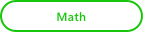
Game Design Course is a self-learning, self-paced “Game Design” course, designed to run through five weeks.
Week 1: Getting Started with Kodu
Learn about Game Making with Kodu Game Lab and the informal process of game design.
Week 2: Rapid Prototyping
Learn about rapid prototyping by brainstorming, identifying risks, design patterns, and Kodu Game Lab Recipes.
Week 3: Game Mechanics
Learn about Game Mechanics - designing challenge and engagement.
Week 4: The Game Experience
Learn to develop a Game Experience: Theme and Story.
Week 5: Pushing the Boundaries
Learn about Pushing the Boundaries - Game of skill and chance using puzzles and probability.
Life Science and Ecology with Computer Science



“Water All Around Us” provides lessons themed around water and designed explore the ways in which water connects humans, animals and weather within ecosystems.
Lesson 1: Play: Water all around us
Explore the important role that water plays in underwater animal ecosystems through the lens of the life of a cybersalmon (a Kodu style North American Sockeye Salmon)
Lesson 2: Remix: Water connects us all
Present a game world for players to observe as well as create their own salmon run game.
Lesson 3: Create: Water Cycle Model
Construct a model showing the relationship that exists between bodies of water, currents, temperature, and weather patterns.
Lynda.com Curriculum, Kodu for Kids Textbook, and connect with Kodu Teachers


Kodu can be taught by any teacher without any previous coding experience. Outside resources provide training videos, lesson plans, and starter worlds for educators, administrators, and students.
External References Only
Lynda.com Kodu Curriculum Learn how to add objects and characters; introduce game logic with Kodu’s When/Do menus; and use properties like lighting, water, trees, and movable cameras. Lynn also covers advanced object-programming and property concepts, such as adding sounds, scoring, and titles to your game.
Kodu for Kids Kodu for Kids teaches you all you need to know to create great Kodu games that you can share with the world! Learn four start-to-finish example games for 1-Player Shooter; 2-Player Competition; Mission Quest; and Side-Scroller Experience.
Kodu Classroom Curriculum Learn to teach Kodu Basics; build a Mario Kart Kodu; deliver a Kodu Game Design Day; and use Kodu as a storytelling device.
Microsoft Educator Community Network with other Kodu Teachers. Learn about additional Kodu resources available written by the teacher, for the teacher.
PlanetKodu Classroom Kit



The Kodu classroom kit is a set of lesson plans and activities for educators, after-school instructors, parents, peer mentors and administrators.
Module 1: Getting Started with Keyboard and Mouse
Learn to create a new world, terrain and characters.
Module 2: Getting Started with Xbox Controller
Learn to create a new world, terrain and characters
Module 3: Single Session Introduction for PC and Xbox Controller
Learn about objects and simple programming concepts.
Module 4: Kodu Curriculum with Keyboard and Mouse
This module provides nine (9) sessions: Navigating, Intro to Programming Concepts, Adding Objects; Creating a Landscape; Using Controller to Move Characters, Create Paths, and Set Behaviors; Making clones and Creatables; Starting Unique Stories and Characters; Strategy, Mood, and Tone; Changing Behaviors Using Pages, Establishing and Shifting Perspectives; Power Ups, Health, Timer; and More on Scoring–Basics to Communication
Module 5: Kodu Curriculum with Xbox Controller
This module provides nine (9) sessions: Intro to programming, adding objects, Animating characters, creating landscape; Creating Landscape; Using the controller to move characters, creating paths, setting behaviors; Making clones and creatables and establishing a second player; Changing behaviors using pages, establishing and shifting perspectives; Power ups, health, timer; Scoring basics and to communicate; Starting unique stories and characters; and Presenting your game
Space Science and Mars with Computer Science



Kodu: Mars Edition shows what it is like to explore the surface of Mars, how to program an autonomous vehicle to scan and inspect unique features in the terrain, and allows students to recreate and simulate their experiences after researching a Mars landscape.
Resource. NASA and Kodu
Learn programming tiles designed in partnership with NASA and Kodu Game Lab.
Lesson 1: Search and Explore Mars
Learn to determine the most effective set of commands to navigate a Rover across terrain to collect scientific data.
Lesson 2: Programming a Rover
Learn to determine the most effective set of commands to program a Rover to move autonomously across terrain to collect scientific data.
Lesson 3: Mars Mission Simulation
Learn to design a simulated Martian environment and program a Rover to explore Mars autonomously.
Touch Version of Kodu Curriculum


Kodu Touch Primer consisting of five, one hour experiences with Kodu Game Lab and targeted to those interested in learning about programing a Touch version of Kodu.
Lesson 1: Introduction to Touch Interface with Kodu Learn to navigate the Kodu world by using fingers to zoom in/out, orbit, drag, and pitch the camera.
Lesson 2: Placing and Customizing Objects Learn to choose the appropriate tool for a task by selecting to either paint terrain or place an object.
Lesson 3: Koding Kodu Learn to instruct an object to perform a task based on an event-driven paradigm by using a When…Do… statement.
Lesson 4: Kodu Konundrum Learn to add tiles to a When… section to differentiate behavior based on an object’s characteristics.
Lesson 5: Kodu says “Yuck!” Learn to copy and modify a pre-existing algorithm to create a new behavior.
Videos
Use Kodu for the classroom. Browse through our featured Kodu video tutorials to make learning fun and easy.
External References Only
Videos Getting Started
- Get Kodu, install Kodu
- Camera Controls, control the camera with gamepad
- Touch Interface, navigate a world using the touch interface
- Save, save a world
- Descriptions, add a description and game instructions1
- Export, export a world as a .kodu file
Videos Beginner
- Add / Paint Terrain, design a world with touch interface
- Add / Paint Terrain, design a world with gamepad
- Add / Paint Terrain, design a world with keyboard, mouse
- Add / Paint Terrain, change the color, move the texture by scrolling, scale the size1
- Add Objects, insert various characters
- Basic Movement, control character movement with a keyboard or gamepad1
- Random Movement, random movement with a character1
- Path Movement, follow a path with a character2
- Consume objects, eat apples
- Filters, eat only green apples
- Points, increase the score by collecting objects
- Music, add sound effects and background noise1
- Speaking, create talking characters
- Shoot Objects, launch a missile with a character
- Timers, add and use timers
Videos Intermediate
- Creatables, create and program clones
- Pages, change character behaviors1
- Pages, add pages and cut scenes
Videos Advanced
- Racing Game, design and program a racing game3
- Kodu and BBC micro:bit interact with the BBC micro:bit
Videos Hebrew
Research
Research by a variety of faculty including David S. Touretzky of Carnegie Mellon University, Senior Lecturer in Game Design at the Waiariki Institute of Technology (Rotorua, New Zealand) and Allan Fowler.
External References Only
- Accelerating computational thinking using scaffolding, staging, and abstraction.
- Designing and refining of questions to assess students’ ability to mentally simulate programs and predict program behavior.
- Enhancing Introductory Programming with Kodu Game Lab. An Exploratory Study
- Enhancing Introductory Programming. Kodu Game Lab in a High School classroom
- Enriching Student Learning. Programming Through Using Kodu
- Evaluating the effect of using physical manipulatives to foster computational thinking in elementary school. Kodu Game Lab. a programming environment.
- Semantic reasoning in young programmers.
- Teaching ‘lawfulness’ with Kodu.
- Teaching Kodu with physical manipulatives.
- The Laws of Kodu. Explain how the rule interpreter works, and are crucial to students’ understanding of Kodu!
- Using Kodu to teach reasoning about programs.
1Resource provided by Nicki Cooper
2Resource provided by Matt Britland
3Resource provided by North Tyneside City Learning Centre